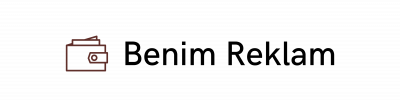Imagine a world where every website looks the same. Every page has the same layout, color scheme, and design elements. No matter what type of business or organization you’re looking for, their websites all blend together into one monotonous digital landscape. But thankfully, we don’t live in that world anymore.
In recent years, there has been a surge of creativity and innovation in web design, particularly when it comes to user interfaces (UI). Unique UI designs are revolutionizing how websites look and function. From playful animations to bold typography choices, designers are breaking free from traditional templates and creating memorable online experiences for visitors.
In this article, we’ll explore the benefits of using unique UI designs on your website. We’ll delve into specific examples of successful implementations and explain how they can help improve user engagement and overall brand perception. Whether you’re a small business owner or part of a large corporation, understanding the power of innovative web design is crucial in today’s digital age. So sit back, relax, and prepare to be inspired by some truly groundbreaking UI designs.
Understanding The Importance Of User Interfaces In Website Design
In today’s world, a website is more than just an online presence. It can be the first point of contact that potential customers have with your brand or business. Therefore, it is essential to create a user-friendly and unique interface for your website. For instance, imagine visiting a website where you cannot find what you are looking for easily because the design is cluttered and unclear. This scenario highlights the importance of creating an exceptional user interface (UI) in website design.
There are several reasons why UI should be at the forefront of any web designer’s mind:
- A well-designed UI enhances user experience
- A good UI increases engagement
- An intuitive UI significantly reduces bounce rates
- A consistent UI across all platforms cultivates trust in users
- User interfaces improve accessibility
Designers who prioritize these elements will increase their chances of producing successful websites that attract visitors and encourage them to stay on site longer.
Furthermore, research has shown how important aesthetics are when designing a website. In one study conducted by Google, researchers found that people rated visually complex websites as less appealing than simple ones. They also concluded that high prototypicality – matching common expectations about how things look – was positively related to perceived beauty. Hence, incorporating visual appeal while keeping things simple and easy to understand must be priorities during website development.
In summary, understanding the significance of user interfaces in website design cannot be overemphasized. Creating designs with usability and aesthetics in mind increases audience engagement and encourages users to interact with your brand actively. The following section examines some common mistakes designers make while developing user interfaces and ways to avoid them effectively.
| Pros | Cons |
|---|---|
| Enhances user experience | Cluttered designs reduce clarity |
| Increases engagement | Too many features may overwhelm users |
| Reduces bounce rate | Poor navigation frustrates visitors |
| Builds trust in users | Lack of consistency leads to confusion |
| Improves accessibility | Overly minimalistic design may lack functionality |
Common User Interface Design Mistakes To Avoid
As website design continues to evolve, user interface (UI) design has become a crucial aspect of creating engaging and effective websites. However, many designers fall into the trap of making common UI design mistakes that can hinder the effectiveness of their work.
One mistake is creating cluttered interfaces with too much information or options on one page. This overwhelms users and makes it difficult for them to find what they are looking for, leading to frustration and possibly causing them to abandon the site altogether. Another mistake is designing an inconsistent user experience by using different styles or layouts throughout the site. This confuses users and detracts from the overall aesthetic appeal of the website.
To avoid these mistakes, consider implementing the following strategies:
- Focus on simplicity: Keep your UI design simple, clean and easy to navigate.
- Use consistent branding: Ensure consistency across all pages in terms of color schemes, fonts, icons, and other elements related to branding.
- Incorporate visual hierarchy: Utilize contrasting colors, font sizes and typefaces to create clear distinctions between important content elements such as headings versus body text.
By avoiding these common pitfalls and incorporating these best practices, you will be able to develop unique user interfaces that engage your audience while delivering an optimal user experience.
| Common Mistakes | Best Practices |
|---|---|
| Cluttered interfaces with too much information or options on one page | Keep your UI design simple, clean and easy to navigate |
| Inconsistent use of layout or style throughout the website | Use consistent branding across all pages in terms of color schemes, fonts and graphics |
| Ignoring visual hierarchy resulting in confusing display orders | Incorporate visual hierarchy by utilizing contrasting colors, font sizes & types |
Creating successful web designs requires understanding how users interact with technology. By prioritizing simplicity over complexity through consistent visuals and well-planned visual hierarchy systems within our User Interfaces we can ensure not only a better experience but also a more productive one. In the next section, we will discuss how choosing the right colors for your UI design can play a critical role in delivering effective user experiences.
Choosing The Right Colors For Your UI Design
H2: Choosing The Right Colors For Your UI Design
Congratulations, you’ve successfully avoided the common user interface design mistakes! Now that your foundation is strong and ready, it’s time to move on to choosing the right colors for your unique user interface. Color choices can make or break a design, so let’s dive into the do’s and don’ts of color selection.
Firstly, avoid using too many colors in one design as this can create confusion and chaos for users. Instead, stick to a maximum of three primary colors and use shades and tints of them throughout the design. Secondly, always consider the psychological impact of each color before incorporating it into your design. For example, blue conveys trustworthiness while yellow evokes happiness and excitement. Lastly, ensure there is enough contrast between foreground and background colors as low contrast can cause readability issues for users with visual impairments.
To help guide your color selection process further, here are some helpful tips:
- Research industry trends to stay up-to-date with popular color schemes
- Use Adobe Color Wheel or other online tools to discover complementary or analogous colors
- Experiment with different hues to find the perfect shade that matches your brand personality
Furthermore, we’ve put together a table below outlining commonly used primary colors in web designs along with their associated emotions.
| Color | Emotion |
|---|---|
| Blue | Trust |
| Green | Growth |
| Red | Urgency |
| Purple | Creativity |
| Orange | Excitement |
By understanding how different colors evoke specific emotional responses from users, you can strategically choose a color palette that enhances their experience on your website.
In summary, selecting an appropriate color scheme is crucial in creating an effective user interface. By limiting yourself to a few main colors, considering the psychology behind each hue choice, ensuring adequate contrast between foreground/background elements and utilizing resources like trend research or online tools, you can design a website that captivates users and showcases your brand personality.
Next, we’ll explore the importance of typography in UI design.
The Role Of Typography In UI Design
Moving on from colors, the role of typography in UI design cannot be overstated. Typography refers to the art and technique of arranging typefaces to make written language legible, readable, and appealing when displayed. The right font can evoke emotions and convey a brand’s personality. A captivating typographic style creates an attractive visual hierarchy that draws users’ attention to essential elements while keeping them engaged.
The first step in choosing appropriate typography is selecting the correct font family for your website. Sans-serif fonts are used more frequently because they have a modern look with clean lines that work well on digital screens; Serif fonts tend to be more traditional-looking but add elegance to printed materials such as business cards or invitations. Script fonts are best suited for designs intended to convey luxury or femininity, while display fonts are bold and eye-catching and should only be used sparingly.
It’s important also to consider size, spacing, line height, weight, color, and contrast when using different types of fonts. Utilizing these parameters correctly ensures readability across all devices with different screen sizes without sacrificing aesthetics. A poorly executed layout makes text difficult to read or scan quickly, leading users away from engaging further with your content.
- Use larger font sizes for headings than body text.
- Keep enough space between lines so that paragraphs don’t feel too cramped.
- Don’t overuse italics or boldface unless necessary – this will help maintain clarity.
| Serif | Sans-Serif | Display |
|---|---|---|
| Times New Roman | Arial | Impact |
| Georgia | Helvetica Neue | Comic Sans MS |
| Baskerville | Roboto Condensed | Lobster Two |
In conclusion, typography plays an essential role in creating unique user interfaces by conveying a brand’s voice effectively through its choice of font styles and combinations thereof. It must not only communicate information effectively but do so in a visually pleasing way that attracts users’ attention and keeps them engaged. The next section will explore the importance of creating consistent and intuitive navigation menus to ensure that users can easily find what they’re looking for on your website.
Creating Consistent And Intuitive Navigation Menus
The Role Of Typography In UI Design showcased how typography can be used to create visual hierarchy and improve the readability of a website. However, effective UI design goes beyond just typography; it should also have intuitive navigation menus that enable users to easily find what they are looking for on a website.
According to a recent study by Nielsen Norman Group, 44% of website visitors will leave if there is no contact information or phone number provided. This statistic highlights the importance of having clear and consistent navigation menus that make it easy for users to get in touch with you or find the content they need on your site.
To achieve this goal, here are three tips for creating consistent and intuitive navigation menus:
- Keep it simple: Avoid overwhelming users with too many menu items by focusing only on essential pages.
- Use descriptive labels: Menu item labels should clearly communicate what each page contains so that users know exactly where they will go when clicking on them.
- Make it accessible: Ensure your menu is visible from any part of your website, especially on mobile devices where space may be limited.
In addition to these tips, incorporating a table into your navigation menu design can help evoke an emotional response in your audience. Here’s an example:
| Home | About Us | Services |
|---|---|---|
| Testimonials | Blog | Contact Us |
By organizing important pages in this way, visitors can quickly identify which sections interest them most and navigate through the site more effectively.
As we’ve seen in this section, designing effective navigation menus is crucial for improving user experience and retaining visitors. In the next section about “Using White Space Effectively In UI Design,” we’ll explore another key aspect of good UI design that helps reduce clutter and enhance focus.
Using White Space Effectively In UI Design
Creating consistent and intuitive navigation menus is just the beginning of revolutionizing your website design with unique user interfaces. As you continue to explore UI design, another crucial element that can make or break the user experience is white space.
White space refers to the empty areas between elements on a page. Although it may seem like wasted space, when used effectively, white space can enhance readability and draw attention to important elements. In fact, using white space strategically has been shown to increase comprehension by up to 20%.
To use white space effectively in UI design, consider these tips:
- Use ample margin and padding around text and images
- Break content into small chunks with clear headings
- Avoid overcrowding with too many elements on one page
- Pay attention to the balance between positive and negative space
In addition to incorporating more white space, designers can also experiment with layout techniques such as grids or columns. For example, using a two-column layout can create a visual hierarchy for users while still providing plenty of white space.
| Pros | Cons |
|---|---|
| Offers clear organization | Can be difficult to implement |
| Provides visual appeal | May not work well on all devices |
| Increases readability | Requires careful spacing |
Overall, using white space effectively in UI design can greatly improve the user experience by making content easier to read and navigate. In the next section, we will discuss how incorporating responsive design elements into your UI can further enhance usability on various devices.
Incorporating Responsive Design Elements Into Your UI
While incorporating unique user interfaces into your website design can certainly enhance its aesthetic appeal, some may argue that it’s not worth the extra effort. However, research has shown that implementing responsive design elements within these interfaces can significantly increase engagement and retention rates among users.
Here are five reasons why you should consider incorporating responsive design elements:
- Improved mobile experience: With more and more people accessing websites through their mobile devices, having a responsive interface will ensure that your site appears consistent across all screen sizes.
- Increased accessibility: Responsive designs make it easier for individuals with disabilities to navigate and interact with your website.
- Better SEO rankings: Google now takes responsiveness into account when ranking search results, so having a responsive interface could potentially boost your site’s visibility.
- Enhanced user experience: By providing an intuitive and visually appealing interface, users are more likely to engage with your content and ultimately stay on your site longer.
- Competitive advantage: Utilizing innovative UI designs can set you apart from competitors who solely rely on traditional interfaces.
To further illustrate the benefits of responsive design elements in UI, here is an example table showcasing statistics comparing sites with and without responsive designs:
| Metrics | Sites Without Responsive Design | Sites With Responsive Design |
|---|---|---|
| Bounce Rate | 61% | 43% |
| Pages Per Session | 1.7 | 2.3 |
| Average Session Time | 1 minute | 2 minutes |
As seen above, sites utilizing responsive design have lower bounce rates, higher pages per session, and longer average session times – all indicating greater user engagement.
By incorporating these elements into your website design, you can create a truly immersive experience for visitors. In doing so, you’ll be able to better connect with your audience while also setting yourself apart from competitors. Moving forward, we’ll explore how interactive elements can take this one step further.
Implementing Interactive Elements To Enhance User Experience
Incorporating responsive design elements into your UI is crucial for creating an optimal user experience. However, it’s not enough to simply make the website visually appealing and easy to navigate. Implementing interactive elements can enhance the usability of your website and keep users engaged.
One way to incorporate interactivity is by using animations that respond to user actions such as scrolling or hovering over certain elements. These animations add a layer of fun and excitement to the browsing experience while also providing visual cues for navigation.
Another way to increase engagement is by incorporating gamification elements into the design. This includes adding features like badges, points systems, and progress bars to encourage users to interact with different parts of the site. By making the browsing experience more game-like, users are more likely to spend time exploring all areas of your site.
Here are some other ideas for implementing interactive elements:
- Adding chatbots or virtual assistants
- Including social media feeds
- Using parallax scrolling effects
These additional features create a more dynamic and interesting browsing experience that keeps users interested in what you have to offer.
| Pros | Cons |
|---|---|
| Increases engagement | Can be distracting if overdone |
| Enhances user experience | Requires additional development resources |
| Provides visual interest | May not work well on slower devices |
Incorporating these types of interactive elements requires careful consideration during the design process. It’s important to strike a balance between functionality and aesthetics without compromising either aspect.
Considering accessibility needs in UI design involves taking steps towards ensuring that every part of your website can be used by anyone regardless of their abilities or disabilities.
[Transition sentence: In order to ensure inclusivity within our websites, we must consider accessibility needs in UI Design.]
Considering Accessibility Needs In UI Design
Moving forward, accessibility is a key consideration in website design. It ensures that everyone has equal access to the information and features of your website regardless of their abilities or disabilities. Inclusive design should be at the forefront of UI designers’ minds when creating websites.
Designers can achieve this by implementing several best practices such as providing alt text for images, using high contrasting color schemes, ensuring keyboard navigation compatibility, and making sure all content is easily accessible via assistive technology devices. These actions will not only make your site more inclusive but also improve its SEO ranking.
Moreover, designing with accessibility in mind can positively affect user engagement levels. A survey conducted by WebAIM found that 98% of users with disabilities leave inaccessible websites without taking any action while 71% of them navigate away from a site immediately if it’s too difficult to use.
Here are some benefits of incorporating accessibility into UI design:
- By catering to people with different needs and preferences you increase your customer base and revenue.
- Your brand reputation improves because customers feel valued which leads to increased trust.
- Accessible sites tend to have better search engine rankings due to optimized code structure and higher usability scores.
| Benefits Of Accessibility |
|---|
| Increased Revenue |
| Improved Brand Reputation |
| Higher Search Rankings |
Incorporating these best practices may require additional time and resources upfront but they pay dividends in the long run. As companies become more aware of the benefits of creating an accessible web experience for everyone, we’ll see an improvement in overall user experiences across the internet.
Transitioning into our next section about utilizing gestures and animation for dynamic UI experiences, designers must consider how these elements interact with assistive technologies used by individuals with physical impairments.
Utilizing Gestures And Animation For A Dynamic UI Experience
As we move forward with the digital age, it is essential to consider how gestures and animation can elevate your website design from good to great. By incorporating dynamic UI elements into your interface, you can create a more immersive experience for users that will keep them engaged and coming back for more.
Firstly, using gestures such as swiping or pinching can make navigation much more intuitive and natural. By designing your UI around these actions, users are empowered to interact with your site in a way that feels familiar and effortless. Additionally, animations add an extra layer of interactivity by providing visual feedback on user interactions. For example, a button press could trigger a subtle animation that lets the user know their action was successful.
Here are five ways you can utilize gestures and animation in your UI designs:
- Use swipe gestures to navigate between pages or sections
- Implement animated loading screens or progress bars
- Add micro-interactions like hover effects or button press animations
- Utilize parallax scrolling for a dynamic background effect
- Create unique transitions between different states of content
To further illustrate the impact of gesture-based interfaces and animations on UX design, here’s a table comparing traditional vs modern approaches:
| Traditional Approach | Modern Approach |
|---|---|
| Static page layouts | Dynamic layouts with scrollable content |
| Click-based navigation | Gesture-based navigation (swipes, taps) |
| Minimal use of animation | Extensive use of animations/transitions |
By adopting modern techniques like those outlined above, designers can create truly innovative experiences that stand out from the crowd.
With all this said about utilizing gestures and animation in UI design, it is important to remember that balance is key. While flashy visuals can certainly enhance engagement, overuse may distract from the core functionality of the site itself. In our next section about “Balancing Functionality And Aesthetics In Your UI Designs”, we will discuss how to find equilibrium between form and function to create the best possible user experience.
Balancing Functionality And Aesthetics In Your UI Designs
Building a unique user interface (UI) requires balancing functionality and aesthetics. While it’s essential to create an attractive UI, the design must also serve its purpose. The following section will explore how designers can strike a balance between function and form.
Firstly, consider your website audience when designing your UI. A well-designed UI should reflect what the target audience wants from a website while being visually appealing. For instance, if you are building a website for an older demographic, ensure that text is legible, buttons are large enough to be pressed comfortably and make use of colors that are easy on the eyes.
Secondly, incorporate intuitive navigation into your site design. Navigation plays a significant role in creating positive user experiences because visitors prefer websites with straightforward navigation systems that allow them to find information quickly. Here are some tips for effective navigation:
- Use concise labels
- Group similar items together
- Provide search functionality
Lastly, keep in mind that good UX/UI designs go beyond just what looks great; they need to provide excellent usability too. This means ensuring that elements such as forms or calls-to-action are placed strategically so users can complete tasks efficiently without getting frustrated.
| Pros | Cons |
|---|---|
| Improved User Engagement And Retention | Increased Development Time |
| Enhanced Brand Identity And Recognition | May Be More Expensive To Implement |
| Boosts Conversion Rates And Revenue | Requires Additional Planning |
In conclusion, achieving this delicate balance between function and style is crucial when designing engaging user interfaces for websites. It starts with understanding your audience and their preferences before incorporating intuitive navigation features like clear labeling and grouping similar items together seamlessly. Finally, remember always to prioritize usability above all else in every aspect of web design.
Creating Unique Layouts That Stand Out From Competitors
Creating Unique Layouts That Stand Out From Competitors
Who says websites have to be boring? Certainly not us. In fact, we believe that it’s time for your website design to break out of its shell and truly stand out from the competition. How can you do this, you may ask? By creating unique layouts that are sure to catch the eye of any visitor.
When it comes to designing a website, there is always a balance between functionality and aesthetics. While it’s important for your site to look visually appealing, it should also serve a purpose – whether that be guiding visitors towards specific pages or encouraging them to take action through calls-to-action (CTAs). However, finding this balance can be difficult, especially when trying to create something truly unique.
So how can you create a layout that stands out while still being functional? Here are three tips:
- Consider using an unconventional grid system: Instead of relying on traditional rows and columns, try implementing circular or diagonal shapes into your layout.
- Experiment with typography: The font choices you make can greatly impact the overall aesthetic of your site. Try mixing different font styles and sizes for added visual interest.
- Incorporate interactive elements: Adding animations or other interactive elements like hover effects can engage users and add an extra layer of depth to your design.
Of course, these are just a few ideas – there are countless ways to make your web design more unique. But why stop at just one idea when you could combine multiple techniques into one cohesive layout?
To give you some inspiration, here is an example of a unique layout created by combining different techniques:
| Column 1 | Column 2 |
|---|---|
| Circular navigation menu | Diagonal image gallery |
| Text overlay animations | Unique typography combinations |
| Creative use of negative space | Interactive background video |
By incorporating all of these elements together in one layout, this designer has created something truly memorable that will leave a lasting impression on visitors.
Incorporating unique layouts into your website design can not only make it stand out from competitors, but also increase engagement and overall user experience. So why settle for a boring, cookie-cutter layout when you could create something truly one-of-a-kind?
Speaking of unique designs, have you ever considered embracing minimalism in your web design? Let’s explore the benefits in our next section about “The Benefits Of Minimalism In Modern Web Designs”.
The Benefits Of Minimalism In Modern Web Designs
As the saying goes, less is more. This couldn’t be truer when it comes to website design in today’s fast-paced digital world. Minimalism has become a popular trend among modern web designers who understand that simplicity can have significant impacts on user experience (UX) and user interface (UI) designs.
Minimalist web design aims to strip away clutter and focus on essential elements such as typography, white space, color schemes, and images. By doing so, minimalist websites offer many benefits for both users and businesses alike. Here are some advantages of minimalism in modern web design:
- Speed: A minimalist site tends to load faster than one with lots of bells and whistles since there are fewer resources required to display the page.
- Clarity: With fewer distractions competing for attention, visitors can quickly find what they’re looking for without getting lost or overwhelmed by excessive information.
- Engagement: Minimalist sites tend to be more visually appealing due to their use of negative space and bold typography, which encourages visitors to engage with content better.
A recent study by Hubspot found that 38% of people will stop engaging with a website if the layout is unattractive. Therefore, implementing a minimalist approach could improve your chances of keeping potential customers engaged while reducing bounce rates.
| Benefits of Minimalism in Modern Web Design | ||
|---|---|---|
| Faster loading times | Less cluttered layouts | Improved engagement |
| Increased readability | Better navigation | Enhanced visual appeal |
| Reduced bounce rates | Simplified maintenance | Streamlined development |
In summary, incorporating minimalism into your UX/UI designs offers numerous benefits that cannot be ignored. By focusing on the essentials and eliminating distractions, you can create an aesthetically pleasing site that keeps users engaged while delivering the desired message effectively.
Transitioning from this section about how important is minimalism in modern web design we move onto the next topic – How Data-Driven Decision Making Can Improve Your UX/UI Designs – which will explore the importance of using data to enhance your website’s user experience.
How Data-Driven Decision Making Can Improve Your UX/UI Designs
The Benefits Of Minimalism In Modern Web Designs have been well-documented, and it is no surprise that many designers choose to adopt minimalist designs in their work. However, there are other design approaches that can help enhance the user’s experience on a website. One such approach is data-driven decision making.
Consider this example: A business owner wants to improve the conversion rate of their e-commerce site. By analyzing user behavior data, they discover that most users abandon their carts at checkout due to long loading times. Armed with this insight, the designer decides to optimize the site for faster load times by reducing image sizes and removing unnecessary elements from the page. As a result, the conversion rate improves significantly.
There are several benefits to using data-driven decision making when designing UX/UI:
- It helps identify pain points in the user journey
- It provides insights into how users interact with your website
- It allows for continuous improvement based on real-time feedback
- It leads to more informed design decisions
To illustrate further, we have created a table comparing traditional vs. data-driven design approaches:
| Traditional Design | Data-Driven Design |
|---|---|
| Based on assumptions and personal preferences | Based on empirical evidence and user behavior data |
| Primarily focused on aesthetics | Focused on improving usability and overall experience |
| Limited ability to measure success or failure | Constantly measuring performance against key metrics |
In conclusion, incorporating data-driven decision making into your UX/UI design process can lead to significant improvements in user engagement and satisfaction. By leveraging analytics tools and conducting user research, you can gain valuable insights into what works best for your audience and continuously iterate towards better experiences.
Next H2 Section: Tips For Testing And Optimizing Your New Website’s User Interface
Tips For Testing And Optimizing Your New Website’s User Interface
Title: Revolutionizing Your Website Design With Unique User Interfaces
Previous section H2: How Data-Driven Decision Making Can Improve Your UX/UI Designs
When designing your website, the user interface (UI) is crucial to creating a positive user experience (UX). A well-designed UI can make navigation easy and intuitive for users. It can also differentiate your brand from others in the market. But how do you test and optimize your new website’s UI? Here are some tips:
First, conduct usability testing with real users to identify areas of confusion or difficulty in navigating your site. This will help you make informed design decisions that improve the overall user experience.
Second, consider implementing A/B testing to compare different versions of your website’s UI. This way, you can see which designs perform better based on metrics such as click-through rates and time spent on page.
Third, don’t be afraid to experiment with unique UI elements that set your website apart from competitors. For example, using animations or micro-interactions can add personality and interest to your site while still maintaining functionality.
Fourth, keep accessibility in mind when designing your UI. Ensure that all users, including those with disabilities, can easily navigate and use your site.
Fifth, regularly track user behavior through analytics tools such as Google Analytics. Analyzing data such as bounce rate and session duration can give insights into where users may be struggling with navigation or finding information on your site.
To further illustrate the importance of these tips, consider this metaphor: designing a UI is like building a house; both require careful planning and attention to detail. Just as an architect considers factors such as function and aesthetics when designing a home, designers must take into account usability, accessibility, and uniqueness when creating a website’s UI.
| Pros | Cons |
|---|---|
| Improved UX | Increased development time |
| Differentiation from competitors | Potential for increased complexity |
| Enhanced brand image | Potential for decreased accessibility |
| Potential for increased engagement | Potential for higher development costs |
In summary, optimizing your website’s UI is crucial to creating a positive user experience and differentiating your brand. By conducting usability testing, implementing A/B testing, experimenting with unique elements, keeping accessibility in mind, and regularly tracking analytics data, you can create a website that effectively communicates your message while also being easy and enjoyable to use.
Related Questions
What software or tools are recommended for creating unique user interfaces?
Are you looking to design unique user interfaces for your website? Look no further! In this section, we will explore the recommended software and tools that can help you achieve just that.
To begin with, using Adobe XD is highly recommended. This powerful tool allows designers to create wireframes, interactive prototypes, and visual designs all in one place. With its intuitive interface and vast range of features, Adobe XD has become a go-to choice for many UI/UX designers.
Another great option is Sketch – a vector-based design tool that provides an endless amount of possibilities when it comes to designing interfaces. Its simple yet robust set of features make it easy to use while still being able to create complex designs.
If you’re interested in creating high-fidelity prototypes or animations, Principle might be the perfect fit for you. It’s a Mac-only app that enables users to bring their designs to life through fluid interactions and transitions.
In addition to these top picks, here are some other noteworthy options:
- Figma: A collaborative interface design tool.
- InVision Studio: Combines prototyping and animation tools with responsive layout capabilities.
Now let’s take a look at the table below which summarizes the key features of each software/tool discussed above:
| Software | Key Features |
|---|---|
| Adobe XD | Interactive Prototypes; Visual Design Tools |
| Sketch | Vector-Based Design Tool |
| Principle | High-Fidelity Prototyping; Animations |
| Figma | Collaborative Interface Design Tool |
| InVision Studio | Responsive Layout Capabilities |
As you can see from the table above, there are plenty of options available depending on your needs as a designer. Experimenting with different software/tools may even lead you down new creative paths!
In conclusion, choosing the right software and tools plays a vital role in designing unique user interfaces for your website. By taking into account factors such as ease-of-use and required features, selecting the right software can help you bring your ideas to life in a more efficient and effective way.
How can user testing help improve the effectiveness of UI design decisions?
User testing is a critical aspect of UI design that can help improve the effectiveness of design decisions. Through user testing, designers can identify and address usability issues before launching their designs to the public. This process involves selecting a sample group of users who have similar characteristics as the target audience and evaluating how they interact with the interface.
One advantage of user testing is that it enables you to see your website from the perspective of your target audience. By observing how real people use your site and listening to their feedback, you can gain valuable insights into what works well and what needs improvement in terms of functionality, layout, content, and more.
Here are some ways in which user testing can help improve UI design:
- Identify pain points: User testing helps designers discover where users struggle or get frustrated when using their websites. By identifying these pain points, designers can make necessary adjustments to enhance overall user experience.
- Boost engagement: User testing allows designers to understand how users navigate through different sections of their websites. Based on this information, they can optimize the site’s structure and features for better engagement.
- Increase conversion rates: During user testing, designers can determine whether elements like call-to-action buttons are clear enough or if there are any distractions preventing users from completing actions such as filling out forms or making purchases.
| Advantages | Disadvantages |
|---|---|
| Provides valuable insights | Can be time-consuming |
| Improves UX/UI Design | Requires recruitment & compensation |
| Identifies Pain Points | May not represent entire user base |
| Increases Conversion Rates | Results may not always be conclusive |
In summary, incorporating user testing into your UI design process is crucial for creating effective interfaces that meet users’ expectations. It provides essential feedback on usability and functionality while allowing designers to refine their designs based on actual usage data rather than just assumptions. With numerous advantages associated with it including providing valuable insights, improving UX/UI Design among others, user testing is a method that should not be overlooked.
Are there any common misconceptions about user interface design that should be addressed?
User interface (UI) design is often misunderstood, and there are many common misconceptions about it that need to be addressed. Some people believe that UI design only involves creating an aesthetically pleasing website or application without considering its functionality, while others think that a good UI should cater to everyone’s preferences. However, these beliefs are far from the truth.
To begin with, a user interface should not just look pretty but also serve a purpose. The primary goal of any UI designer is to create an intuitive and easy-to-use interface that allows users to accomplish their tasks efficiently. Moreover, designing for everyone’s preferences is impossible since different users have varying needs and expectations. Therefore, it’s essential to focus on specific user groups and tailor interfaces to meet their requirements.
Here are some other common misconceptions about UI design:
- Aesthetics outweigh usability
- All users behave in the same way
- Complex designs are better than simple ones
- Consistency hinders creativity
- Designers know what users want better than users themselves
It’s crucial to understand that such assumptions can lead to poor user experiences and ultimately result in high bounce rates and low conversion rates. To avoid falling into these traps, designers must prioritize usability over aesthetics, conduct thorough research on target audiences’ behaviors and preferences, simplify complex designs through iterations, maintain consistency across all pages within the product/application/website and most importantly involve end-users in every stage of the design process by gathering feedback.
| Pros | Cons |
|---|---|
| – Attracts more visitors | – May slow down page loading speed |
| – Improves brand identity | – Requires additional resources for maintenance |
| – Enhances user experience | – Can negatively affect SEO rankings |
| – Increases engagement | – Not suitable for all types of websites |
| – Provides visual appeal |
In summary, it’s essential to debunk common misconceptions about UI design as it plays a significant role in the overall user experience. By prioritizing usability over aesthetics, conducting thorough research on target audiences’ behaviors and preferences, simplifying complex designs through iterations, maintaining consistency across all pages within the product/application/website, and involving end-users in every stage of the design process by gathering feedback, designers can create effective user interfaces that provide exceptional experiences for users.
Can incorporating too many interactive elements negatively impact the overall user experience?
To start, let’s explore the idiom “less is more.” This phrase suggests that simplicity can be more effective than complexity. When it comes to incorporating interactive elements into a website’s user interface, this concept rings true. While interactive elements may enhance the user experience, too many can have the opposite effect.
Here are some potential negative impacts of incorporating too many interactive elements:
- Overwhelming users with too much information or stimulus
- Slowing down page load times and increasing frustration for users
- Decreasing accessibility for individuals who require assistive technology or have slower internet speeds
- Distracting from important content and calls-to-action
To illustrate these effects further, consider the following table comparing two websites: one with minimal interactive elements and another with an abundance of them.
| Website A (Minimal Interactive Elements) | Website B (Abundance of Interactive Elements) | |
|---|---|---|
| Load Time | Quick | Slow |
| Accessibility | Easy to navigate with assistive technology | Difficult due to excess features |
| User Experience | Simple yet effective | Overwhelming and distracting |
As the table shows, adding too many interactive elements can negatively impact factors such as load time, accessibility, and overall user experience.
In summary, while incorporating interactive elements in web design can certainly elevate a site’s aesthetic appeal and functionality, it is crucial to strike a balance between usability and interactivity. Too much of a good thing can ultimately harm rather than help your website’s success.
How can website owners ensure their UI design is accessible to users with disabilities?
To ensure that UI design is accessible to users with disabilities, website owners must prioritize inclusive design principles. Inclusive design refers to designing products and services that are usable and accessible by as many people as possible, regardless of their abilities or disabilities. This approach not only makes it easier for people with disabilities to use a website but also benefits all users.
One way to achieve this goal is by incorporating features such as alternative text descriptions, captions for videos, and audio descriptions for images. These elements make the content more accessible for those who have visual or hearing impairments. Additionally, using consistent layouts, easy-to-read fonts, and color contrast can improve readability for users with cognitive disabilities.
Here are some tips on how website owners can implement inclusive design:
- Conduct user research: Understanding the needs of diverse groups of users will help inform the design decisions.
- Use accessibility checkers: Tools like WAVE and AChecker can identify potential accessibility issues on web pages.
- Involve people with disabilities in testing: Real-world feedback from individuals with different types of disabilities can provide valuable insights into making improvements.
- Educate stakeholders: Raising awareness about the importance of inclusive design among team members and clients can lead to better outcomes.
By adopting an inclusive approach to UI design, website owners can create websites that are welcoming for everyone. In addition to providing equal access opportunities, these efforts could enhance brand reputation while promoting social responsibility values.
| Advantages | Disadvantages |
|---|---|
| Enhances usability for all users | May require additional resources during development |
| Increases reach and audience engagement | Requires ongoing maintenance & updates |
| Improves search engine optimization (SEO) | Can be challenging if unfamiliarity exists towards implementing techniques |
In conclusion, ensuring that UI designs accommodate persons living with disabilities should become part of standard practice when developing websites. Incorporating small changes across a site may seem insignificant; however, they go a long way in creating an inclusive online community. By embracing this approach, website owners can contribute to a more accessible and equitable digital world that reflects principles of social responsibility.